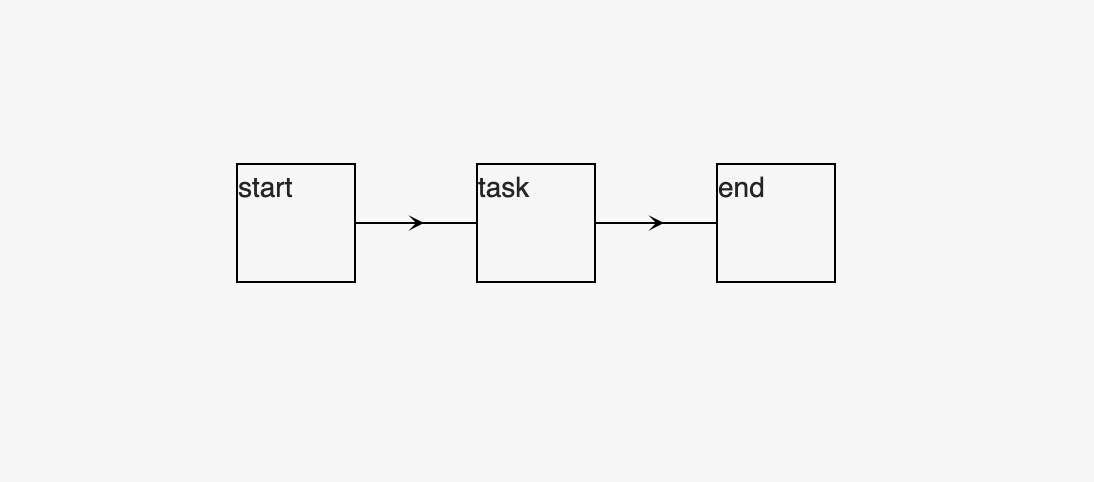Read-Only DAG
Pre-Steps
Create a React Component
Since Nice-Dag doesn't give a vue3 component in default, you need to create a vue component which can have a container showing DAG diagram.
<template>
<div>
<div className="my-first-dag" ref="niceDagEl" />
</div>
</template>
<script>
export default {
name: 'MyFirstDag'
}
</script>
Please give the container default height or width (depends on direction of the DAG diagram). For this example, we should set height of the container.
.my-first-dag {
height: 400px;
width: 400px;
}
Create initNodes list
To simplify the sample, we add a mock node list to the same file of the component. The node list is used to initiate the DAG diagram.
<script>
const NodeData = [
{
id: "start",
},
{
id: "task",
dependencies: ["start"],
},
{
id: "end",
dependencies: ["task"],
},
];
export default {
name: 'MyFirstDag'
}
</script>
The sample shows a typical DAG diagram has 3 nodes, start, task, and end.
Once you apply the hook to your application, you can adapt the incoming of the node list, such that it can be in the manner of vue component property or a list from vue ref.
Step 1: Add useNiceDag hook
To use useNiceDag, you need to import it from @ebay/nice-dag-vue3.
import { useNiceDag } from "@ebay/nice-dag-vue3";
After then, you can add the hook to the script.
export default {
name: "MyFirstDag",
setup() {
const { niceDagEl, niceDagReactive } = useNiceDag(
{
initNodes: NodeData,
},
false
);
return {
niceDagEl,
niceDagReactive,
};
},
};
There are two objects return by useNiceDag, of which one is niceDagEl, and the other is niceDagReactive which is a reference of NiceDag.
Essentically, the dom operations is handled by nice-dag-core, we give a DOM host which can associate vue component with pure DOM operations. niceDagEl is used to link the vue component to the DOM elements created by nice-dag-core.
<div className="my-first-dag" ref="niceDagEl" />
Step 2: Use NiceDagNodes to render DAG nodes
Nice-Dag doesn't give any default render for node. However, for vue3, you need to use a given component NiceDagNodes which wraps node renderers.
<template>
<div>
<div className="my-first-dag" ref="niceDagEl" />
<NiceDagNodes v-slot="slotProps" :niceDagReactive="niceDagReactive">
<!--Add node renderers here-->
</NiceDagNodes>
</div>
</template>
<script>
import { NiceDagNodes, useNiceDag } from "@ebay/nice-dag-vue3";
export default {
name: "MyFirstDag",
components: {
NiceDagNodes,
},
setup() {
const { niceDagEl, niceDagReactive } = useNiceDag(
{
initNodes: NodeData,
},
false
);
return {
niceDagEl,
niceDagReactive,
};
},
};
</script>
As the above code shows, the niceDagReactive should be assigned to the NiceDagNodes.
Now, you can create customized node renderers (a separated file SampleNode.vue). To simplify the example, here is to use a JSX vue component.
export const SampleNode = {
props: ["node"],
emits: ["update:node"],
render() {
return (
<div className="my-first-dag-node">
<span>{this.node.id}</span>
</div>
);
},
};
We also need to give a simple style.
.my-first-dag-node {
width: 100%;
height: 100%;
border: 1px solid black;
}
After then, you can import the component and add the component to be one of NiceDagNodes slot components.
<template>
<div>
<div className="my-first-dag" ref="niceDagEl" />
<NiceDagNodes v-slot="slotProps" :niceDagReactive="niceDagReactive">
<SampleNode :node="slotProps.node"/>
</NiceDagNodes>
</div>
</template>
<script>
import { NiceDagNodes, useNiceDag } from "@ebay/nice-dag-vue3";
import SampleNode from './SampleNode';
export default {
name: "MyFirstDag",
components: {
NiceDagNodes,
SampleNode,
},
setup() {
const { niceDagEl, niceDagReactive } = useNiceDag(
{
initNodes: NodeData,
},
false
);
return {
niceDagEl,
niceDagReactive,
};
},
};
</script>
The node object can be derived from slotProps of NiceDagNodes.
Besides, you need to give the size of node by a function.
<script>
import { NiceDagNodes, useNiceDag } from "@ebay/nice-dag-vue3";
function getNodeSize({ node }) {
return {
width: 60,
height: 60,
};
}
export default {
name: "MyFirstDag",
components: {
NiceDagNodes,
},
setup() {
const { niceDagEl, niceDagReactive } = useNiceDag(
{
initNodes: NodeData,
getNodeSize
},
false
);
return {
niceDagEl,
niceDagReactive,
};
},
};
</script>
Step 3: Adapt DAG diagram position
If you want to make the diagram position in the center of the container, you can call niceDag.center function within a onMounted hook.
<script>
import { NiceDagNodes, useNiceDag } from "@ebay/nice-dag-vue3";
function getNodeSize({ node }) {
return {
width: 60,
height: 60,
};
}
export default {
name: "MyFirstDag",
components: {
NiceDagNodes,
},
setup() {
const { niceDagEl, niceDagReactive } = useNiceDag(
{
initNodes: NodeData,
getNodeSize
},
false
);
onMounted(() => {
const niceDag = niceDagReactive.use(); //get niceDag object
if (niceDag) {
const bounds = niceDagEl.value.getBoundingClientRect();
niceDag.center({
width: bounds.width,
height: 400,
});
}
});
return {
niceDagEl,
niceDagReactive,
};
},
};
</script>
Please check if niceDag exists before use the center api.
Finally, we can get the DAG diagram , as shown below.